Crypto Wallet & NFT - Instruction & FAQ
TripShock is now offering wallet connect for NFT verification. Receive an instant 10% discount site-wide while holding a Based Fish Mafia NFT in your crypto wallet.
To connect your crypto wallet to Tripshock.com, click the dropdown icon in the top left corner, then click the “Connect Crypto Wallet” button in the left sidebar. Your wallet will pop-up, then move through the prompts within you wallet to grant permission to connect.
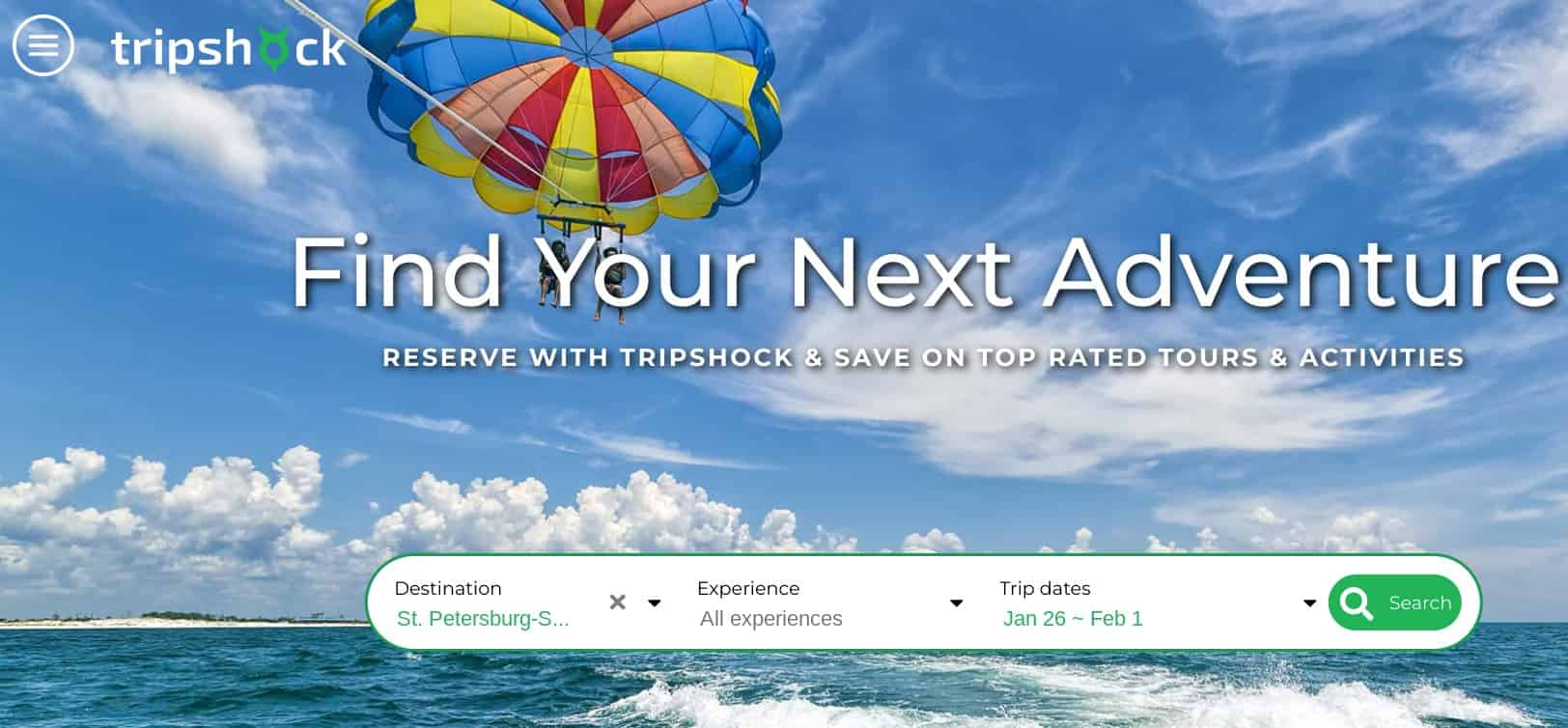
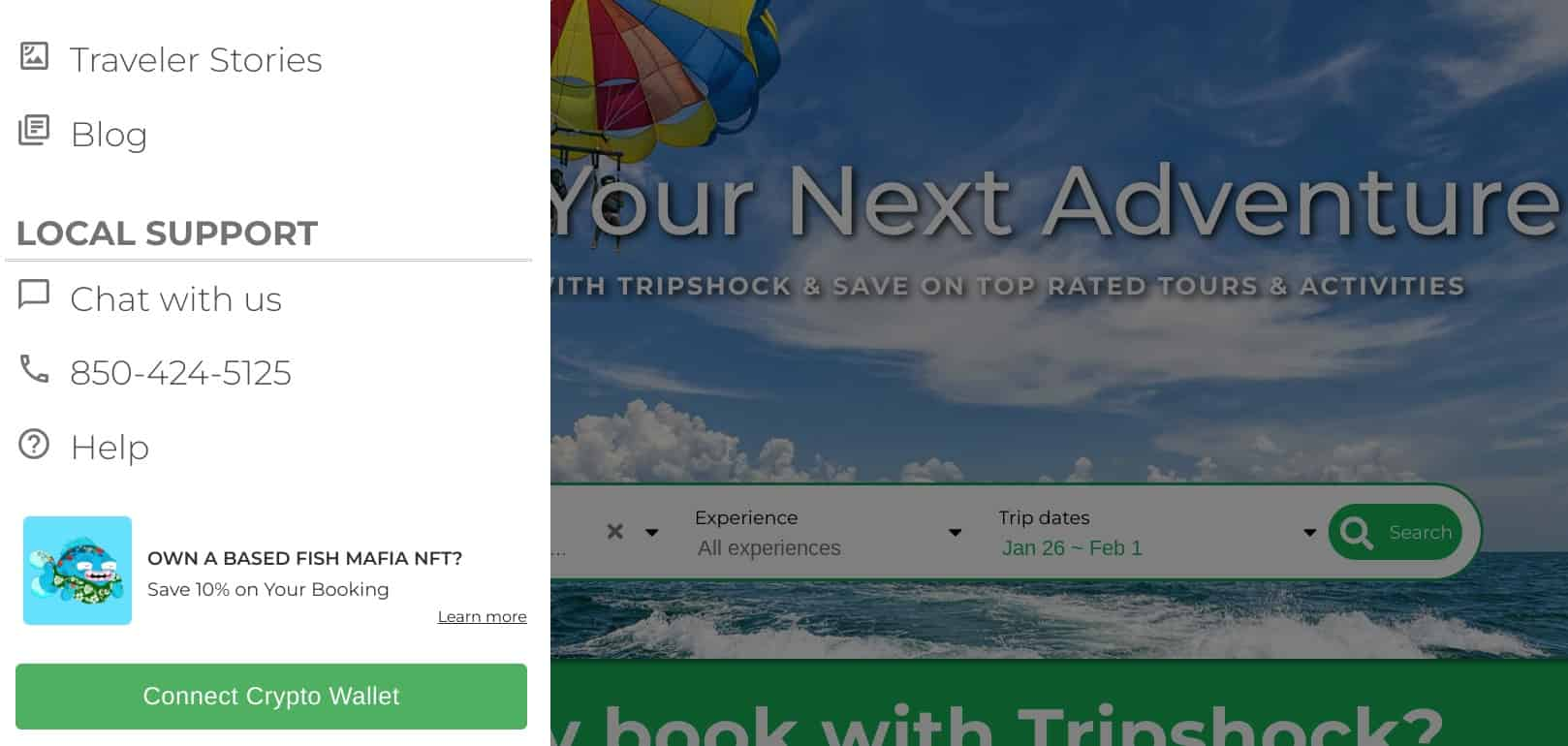
Are you new to crypto or NFTs? Don’t have a crypto wallet or access to a crypto exchange? Read below for a step-by-step NFT buying guide.
These steps are made for Desktop Users, but most of the information can also apply to Mobile Users as well
Step 1: Download MetaMask Wallet
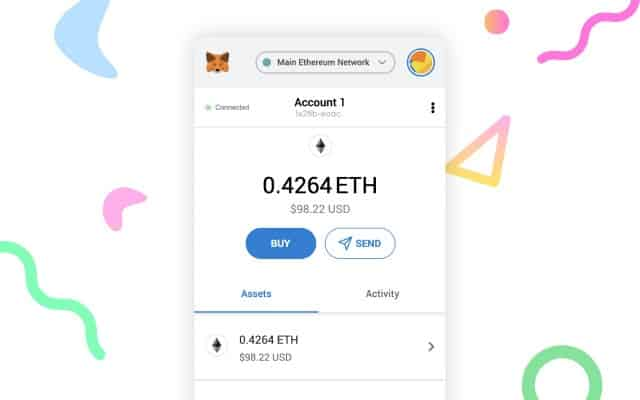
The first thing you will need in this process is a crypto wallet. There are many wallets out there, but we recommend the MetaMask crypto wallet. This wallet is the most widely used, accepted, and verified as secure.
MetaMask is available to iOS and Android users, and as an extension on Chrome Browsers. You can download and install MetaMask here: https://metamask.io/download/
Some things to keep in mind when setting up a MetaMask Wallet
- Choose a strong password with a minimum of 12 characters including numbers, uppercase and lowercase letters, and characters (!, @, #, $, etc.). Store the password on a piece of paper, NOT on any device connected to the internet.
- Write down your seed phrase on a piece of paper exactly as it appears during account setup. Do NOT store your keyphrase on a device connected to the internet.
- If you lose your password, the seed phrase is the ONLY way to recover your wallet funds and assets. Keep it in a safe place.
Step 2: Setup Account with a Crypto Exchange
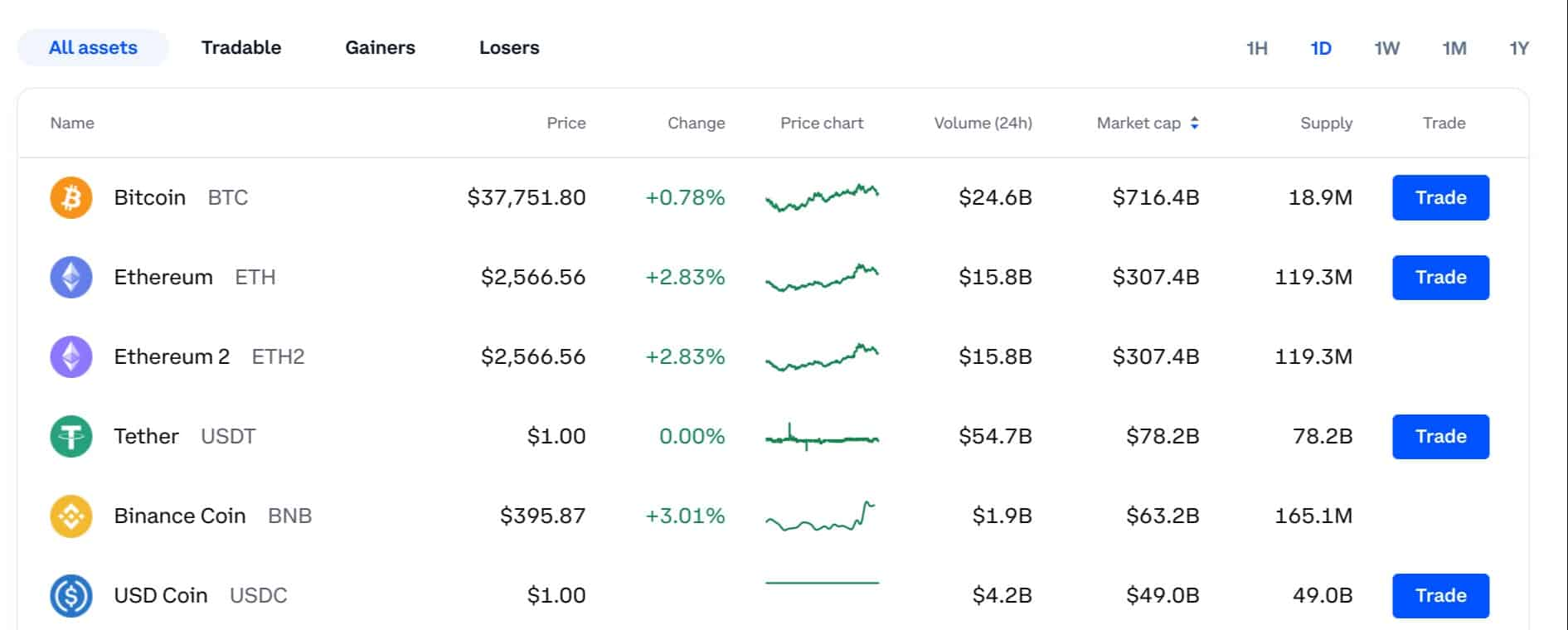
Eth (pronounced “eeth”) is the token of Ethereum. Ethereum is the blockchain that supports Based Fish Mafia NFT trades. Eth can be purchased on numerous crypto exchanges, then transfered to your MetaMask wallet.
Here are some of the following recommended exchanges to purchase Eth:
While these three exchanges are available practically everywhere, not all exchanges will be available in your state or country. Be sure to check the exchange’s valid regions, especially if you choose an exchange outside of our recommendations.
Step 3: Find the Based Fish Mafia NFT You’d Like to Buy
Before purchasing any Ethereum tokens, you need to know the cost of your chosen Based Fish Mafia NFT. There are potentially hundreds of Based Fish Mafia NFTs available at any given time, with prices ranging from several hundred, to several thousand US dollars.
When you’re ready to search, browse the Based Fish Mafia collection on OpenSea to find your future fish!
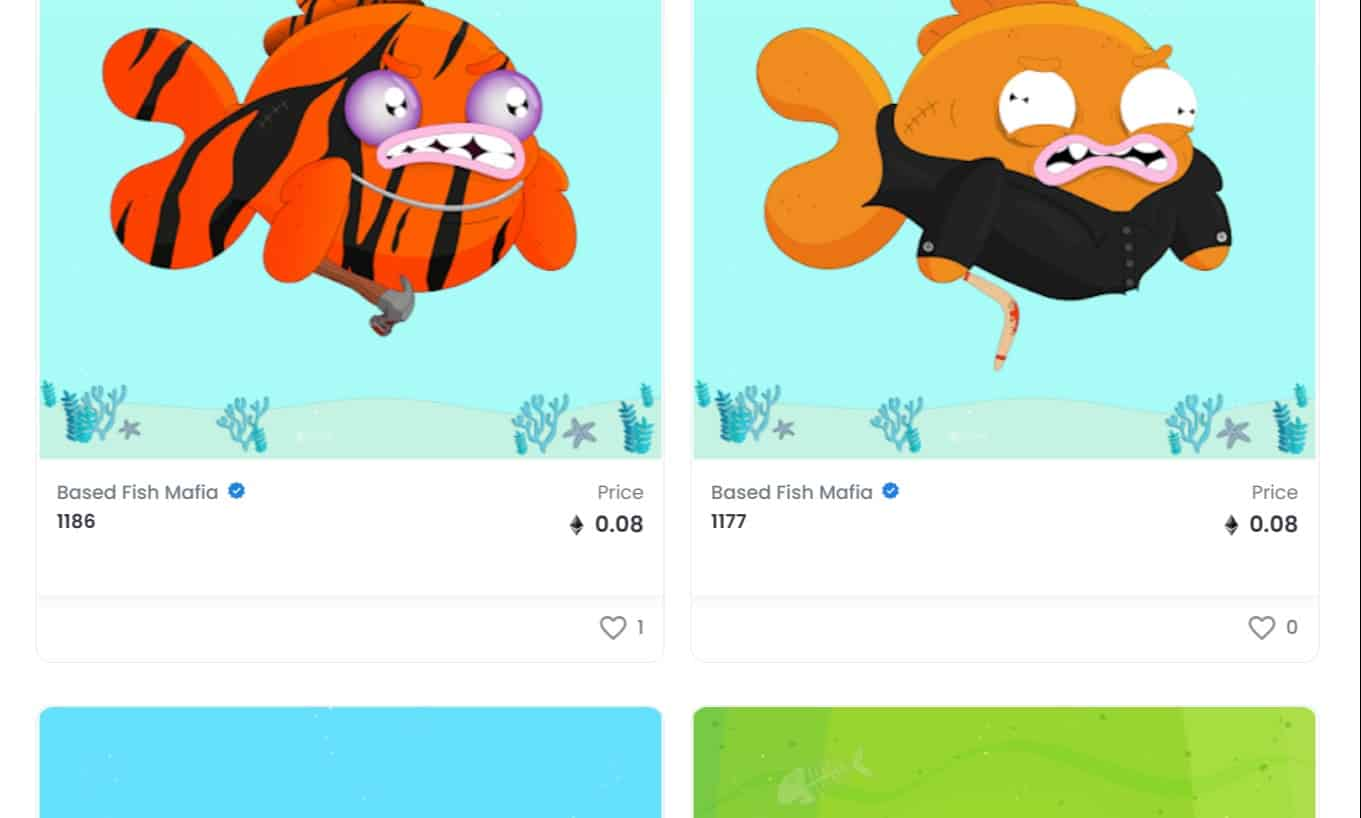
Once you find your fish, click on the fish to open up the details page. the amount of Eth required to purchase will be listed next to the Price indicator. Now you know how much Eth will be required to buy the fish of your dreams! Make sure to factor-in an extra .1 eth for transfer and gas fees.
Save the URL so that you can easily navigate back to purchase once you have the Eth in your wallet, and have connected to opensea. You can do this by copying the URL in the browser bar, or selecting “Copy Link” in the “Share” icon dropdown.
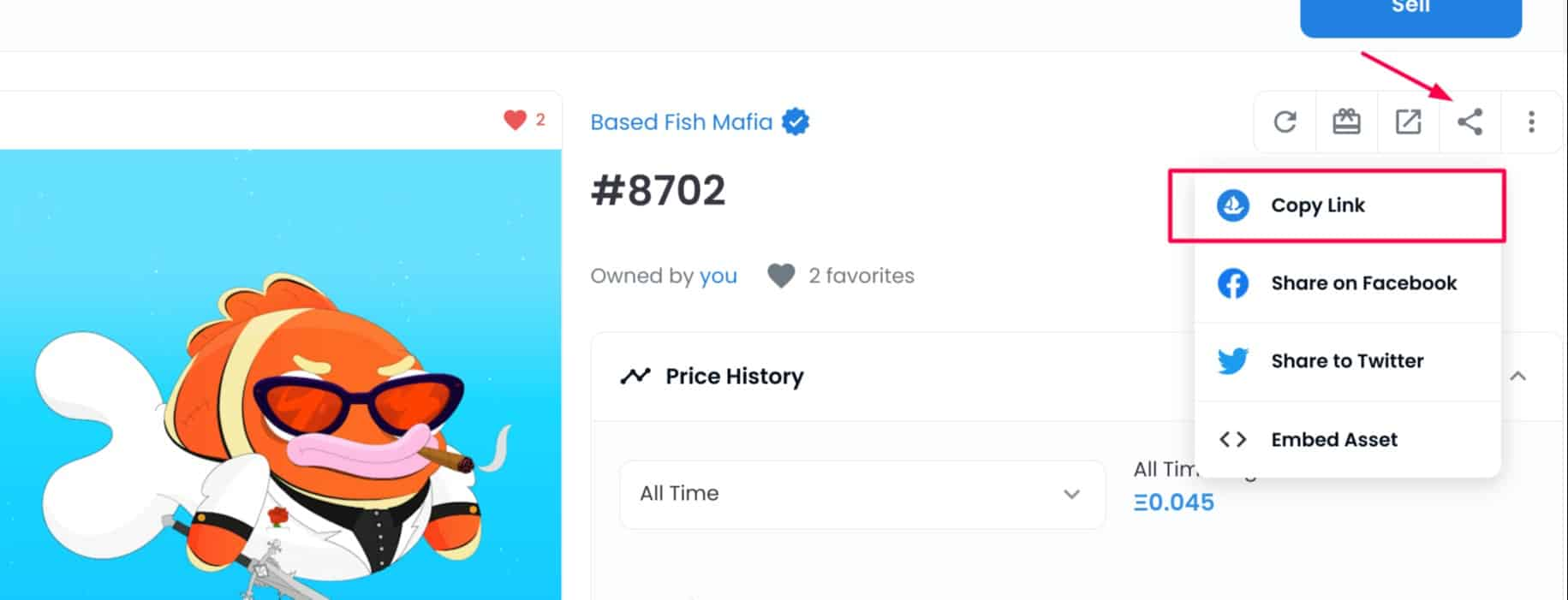
Step 4: Purchase Eth
Now that you have setup your account on your chosen exchange and picked out a fish, you will need to purchase Eth tokens. This can be done via Wire Transfer, or by linking a bank account.
Here are some helpful videos & guides on how to purchase crypto on each listed exchange:
- For coinbase users - Video Here
- For Kraken users - Guide Here
- For Crypto.com users - Video Here
DO NOT buy your ethereum tokens on Robinhood or eToro trading apps. You will not be able to transfer your eth from these apps.
Step 5: Transfer Eth into Your MetaMask Wallet
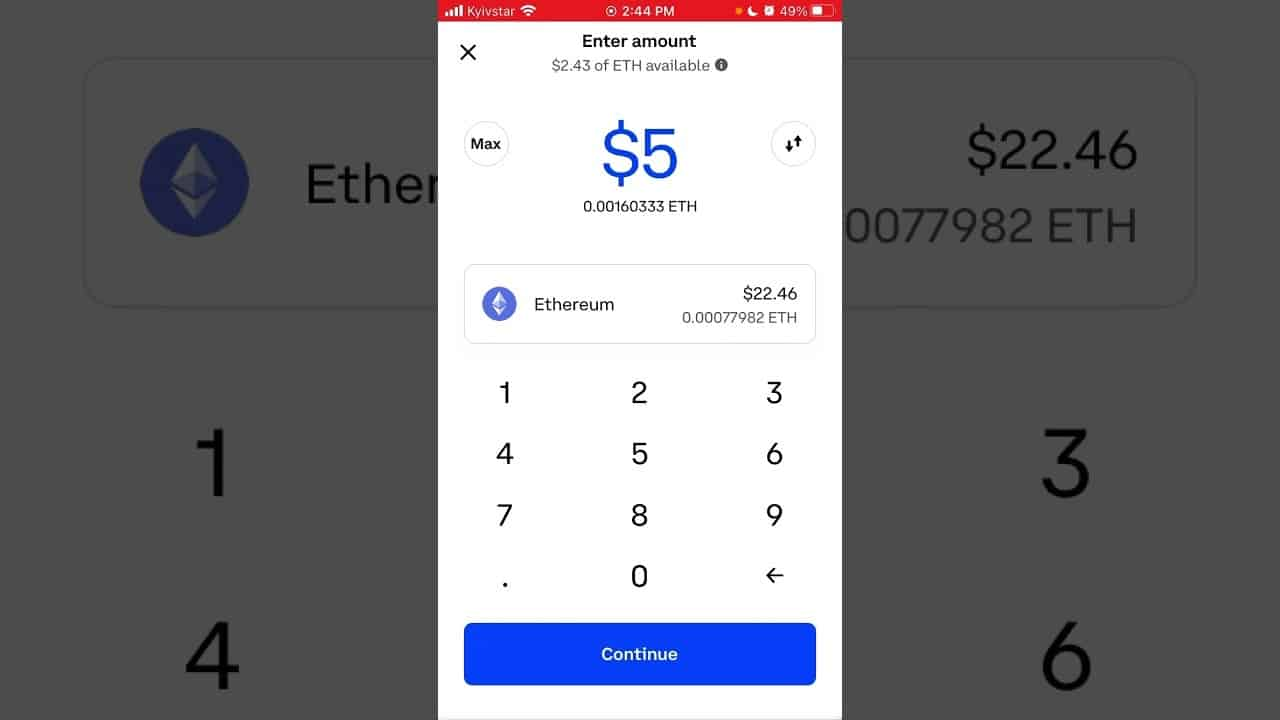
Coinbase Transfer Screen - coinmarketbag.com
Now that you own some Eth, it’s time to send it to your MetaMask Wallet. There will be a small fee for this transfer. The size of the fee depends on the exchange where you purchased Eth, and the current Ethereum gas fees.
The steps to transfer your Eth may vary from exchange to exchange. Here are some guides detailing the transfer of Ethereum tokens from aforementioned exchanges:
- For coinbase users - Guide Here
- For Kraken users - Guide Here
- For Crypto.com users - Guide Here
Step 6: Connect Your Wallet to OpenSea
Connecting your wallet to OpenSea enables buying and selling on the OpenSea NFT Platform. OpenSea is the largest and most reputable NFT platform in the world, facilitating over 14 billion dollars in trades in 2021.
To Connect your MetaMask Crypto Wallet you will first navigate to: https://opensea.io/
Once there, click the wallet icon in the top left-hand corner of the page.
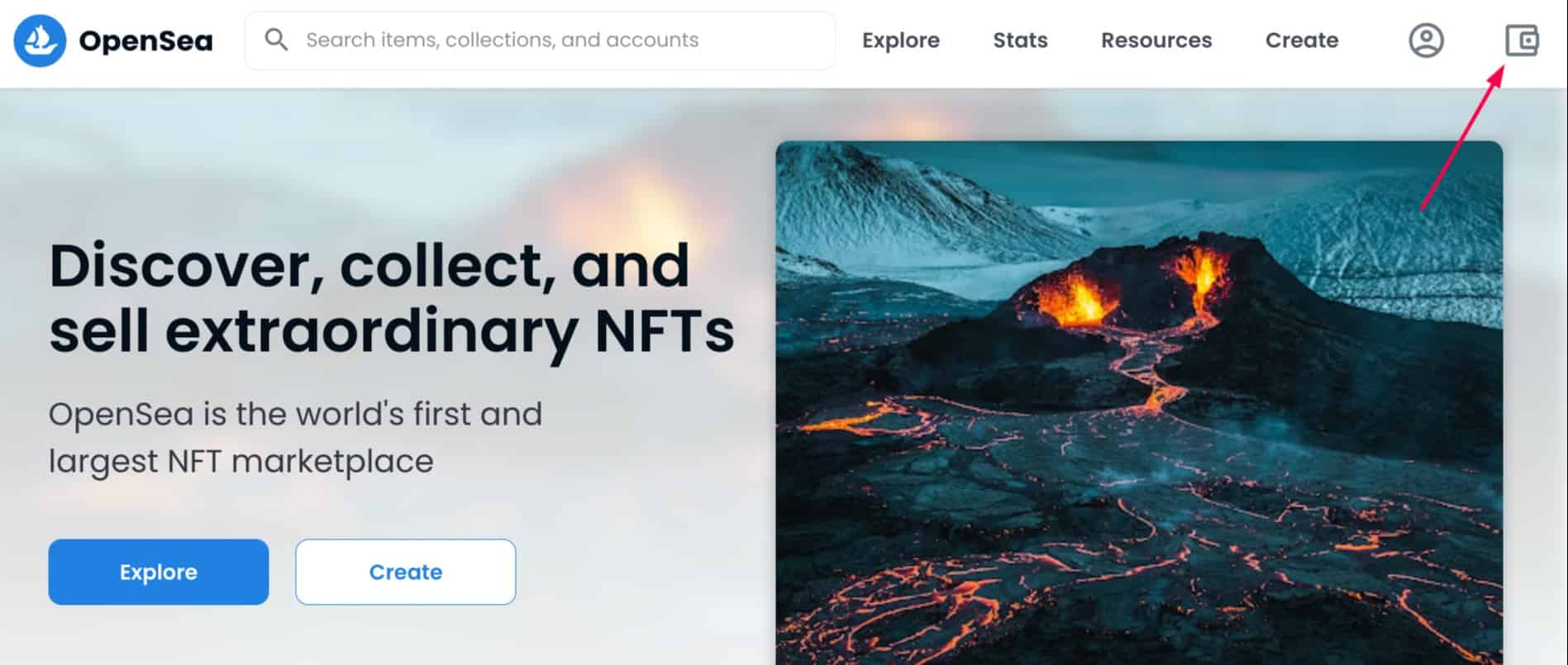
Choose to connect to “MetaMask”, and once the MetaMask window pops-up, enter your password.
Your account will activate automatically, allowing you to buy and sell NFTs instantly using the Eth stored in your wallet.
Step 7: Buy Your Based Fish Mafia NFT
In Step 3 you picked out your fish, so now it’s time to make it your own! Navigate back to the URL for the fish you saved in step 3, and click the “Buy Now” button.
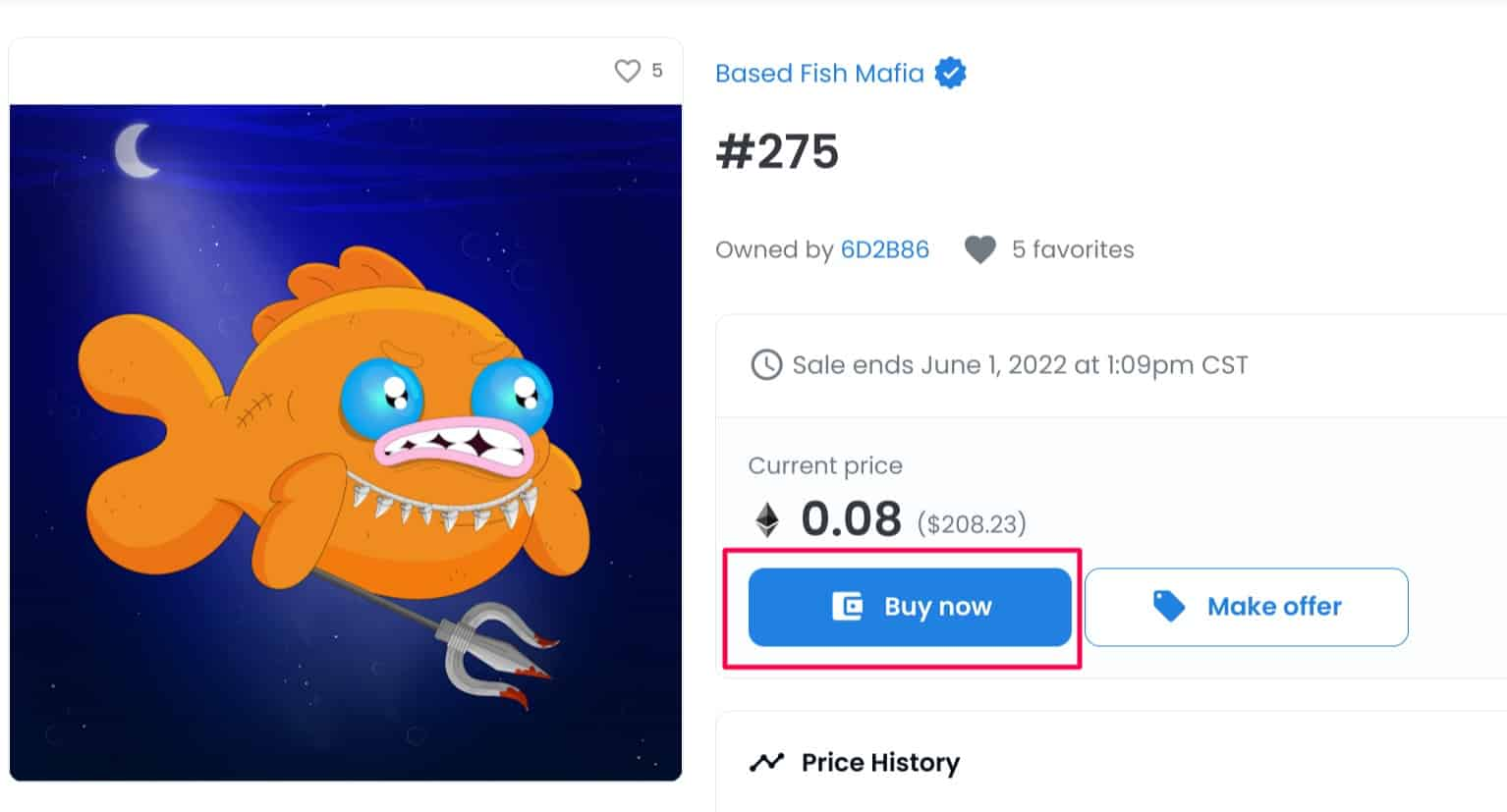
A window will pop-up confirming the price and requiring a check to agree with OpenSea Terms & Conditions. Check the box and select the “Confirm Checkout” button to complete your purchase!
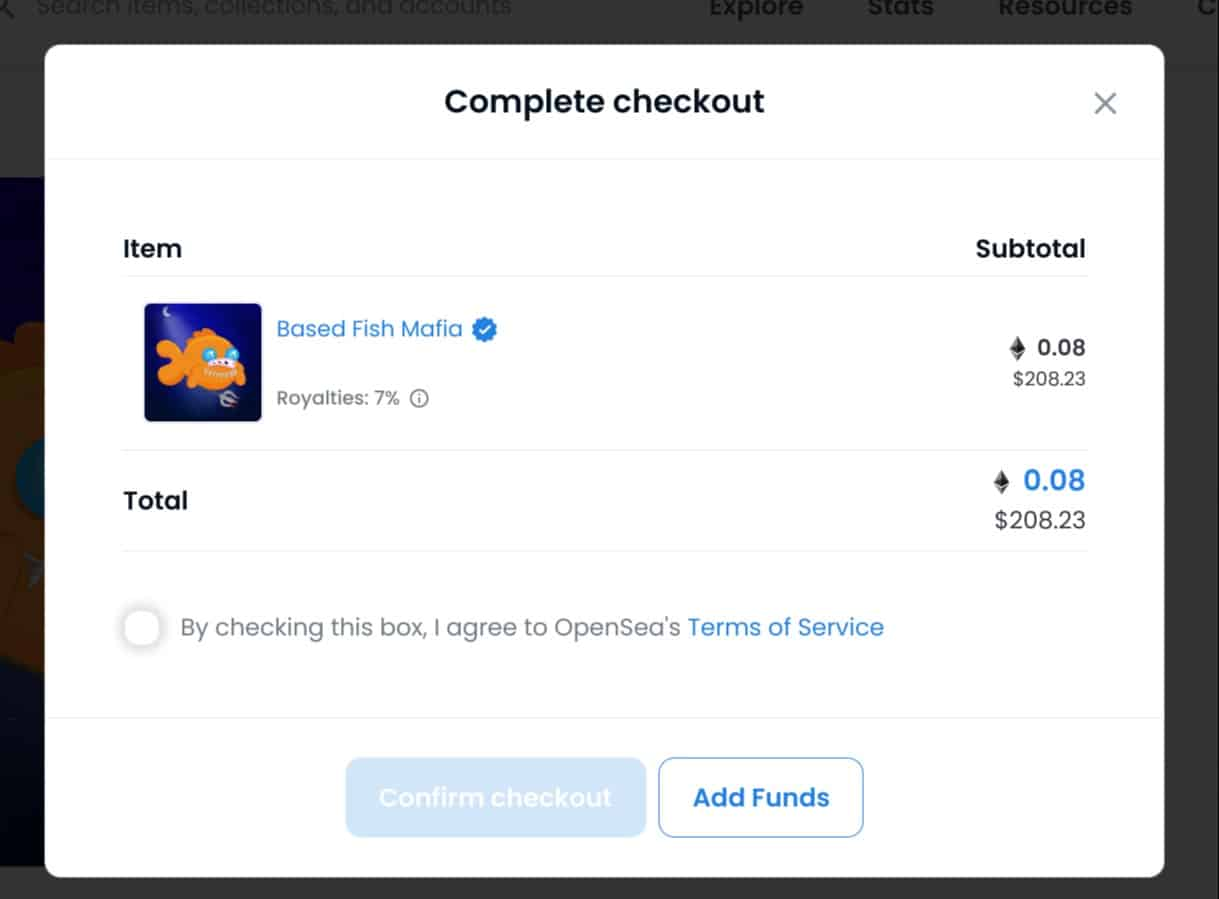
Step 8: View Your NFT
Now that you own a Based Fish Mafia NFT, you can view it anytime on OpenSea.io! Here’s how to do it.
- Navigate to OpenSea
- Connect your wallet (like in Step 5)
- Select the “Profile” icon in the top right corner of the screen, and click “Profile”
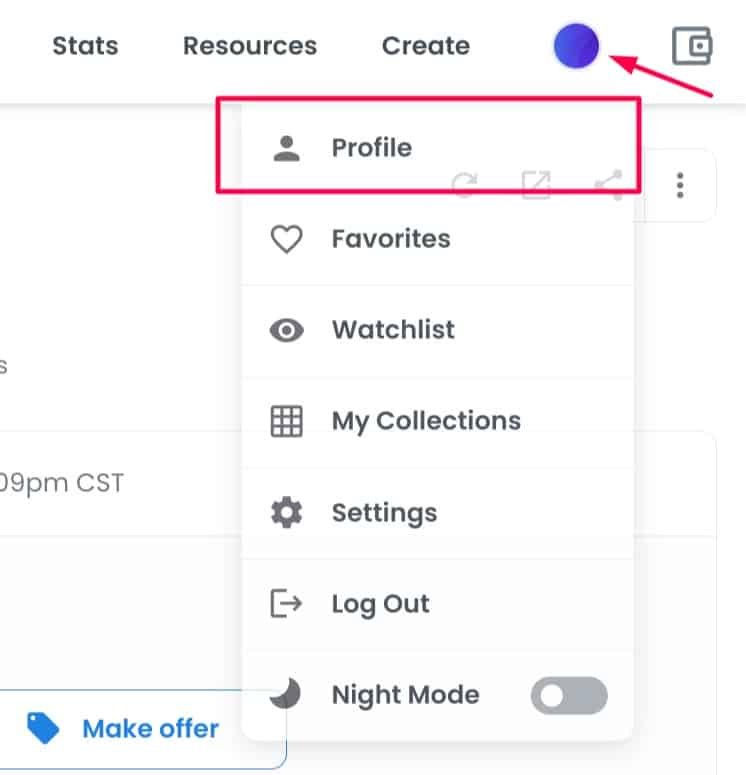
When the screen loads, you will see your new NFTs, and any future NFTs, under the “Collected” tab.
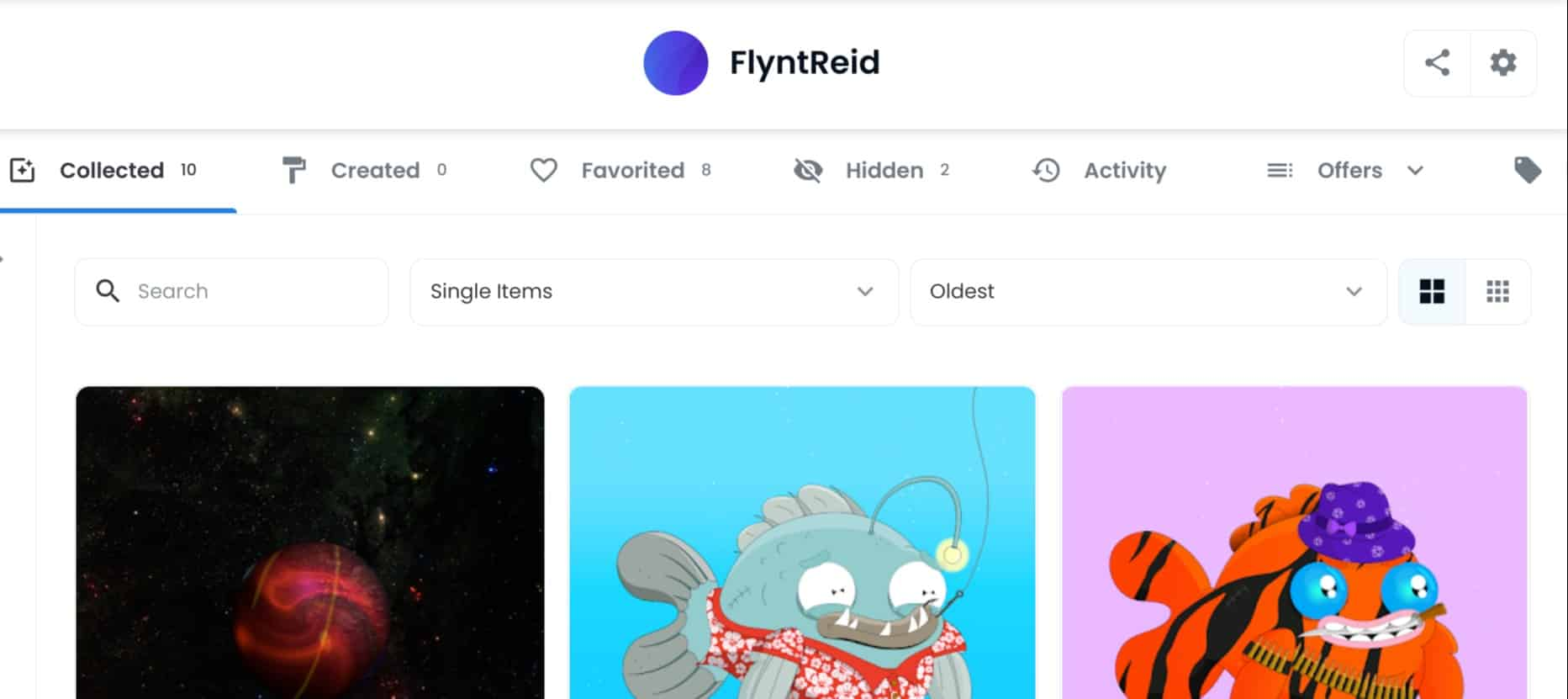
Step 9: Join the “Based Fish Mafia” Discord Community
The Based Fish Mafia Discord Community is a place to learn, share, and meet other NFT investors. All are welcome in the Discord community, and owning at least one Based Fish Mafia NFT grants you access to giveaways, contests, and special events.
Head here to join: https://discord.com/invite/BjJMhafTJc
You can also follow Based Fish Mafia on the following channels...
Twitter: Click Here
Instagram: Click Here